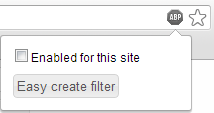5 Chrome Plugins that will change the way you use the internet
Who says that Firefox is the only one with extensions? Although Firefox definitely has the hometown advantage here, Chrome has been steadily rising in popularity among users, which means devs are more willing to write extensions for it. Here are a few good plugins that can change the way you use the internet for the better.
1. The Camelizer – Amazon Price Tracker
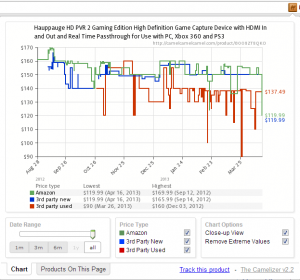
This handy little add-on doesn’t do much normally. However, when you visit an Amazon, Best Buy, and Newegg product page a little camel icon appears in chrome’s url bar. Click it and you are instantly provided with a detailed price history graph that allows you to quickly and easily determine whether or not you are getting a good buy for the product you are interested in. If you sign up on the camelcamelcamel site you can set price alerts as well. Definitely a must have.
2. Adblock Plus
- Adblock Plus
The staple of ad blocking is Adblock plus. No more do you need to be inundated with annoying pop-up ads, talking monkeys, or Hulu commercials. This plugin does come with a caveat, however. The smaller sites like mine who’s only form of support is through ads. Fortunately Adblock provides an easy to use option to disable blocking for specific sites. Support the smaller sites and enable ads for them! Always report obnoxious ads to the site owners, as like you we don’t want to see them.
3. Ghostery

4. Notscripts
Nostcripts is for those who are absolutely paranoid about their web safety and security. Unrelated to the popular Firefox extension Noscript, this is the chrome variant. This plugin’s main purpose is to block JavaScript from launching. You can then white-list sites you trust to allow them to launch their code. You can specifically allow certain domains to run under a different site. An example would be to allow Google ad tracking code on a news site, while blocking the main site’s JavaScript. This is a powerful plugin that starts out inconvenient as a large part of the web is running JavaScript. However, it helps to mitigate attack code that could launch zero day vulnerabilities.
5. TamperMonkey
On the opposite side of Notscripts is TamperMonkey. A cousin to the firefox extension Greasemonkey, this extension provides a way to run custom javascript on other pages. One such feature was for a game called Ikariam. The userscript run provided extra information that was injected directly into the page. Another example would be a plugin that allows infinite scrollng on a page that normally requires you to click on the next page links.
![Agent[31]](https://agent31.net/wp-content/uploads/2016/03/a31_logo_resized.png)